The Raspberry pi foundation in the UK created and developed the Raspberry pi line of compact, single-board computers. It was developed to support the teaching of fundamental computer science in schools and to offer a cheap, low-power computer that can be used for a variety of tasks, including DIY projects, home automation, and even professional applications.
Basically, Raspberry pi 3 is a credit card-sized computer that utilizes a number of different operating systems, including Ubuntu, and the official Raspberry Pi OS. Additionally, it supports a variety of programming languages, including Python, Java, C, and others which makes it a great platform for learning how to code as well as for creating a variety of projects, including media centers, gaming consoles, home automation systems, and more.
Compared to the Raspberry pi 2, the quad-core Raspberry pi 3 is both quicker and more powerful. With integrated Wi-Fi and Bluetooth, the pi 3 offers wireless internet right out of the box as well. The most recent board also supports booting from a network-attached file system using PXE and can boot straight from a USB-attached hard drive or pen drive. These features are helpful for remotely upgrading a pi and for sharing an operating system image between many devices.
The Raspberry pi 3 single-board computer comes in two variations: Model b and B+. They both look very identical from the outside, but the B+ includes a few more features like a better power supply and better network connectivity. Both versions can be used for a variety of projects, from simple programming and web browsing to more difficult ones like constructing a media center or a home automation system. They both are compatible with same operating systems and software.
Board Layout
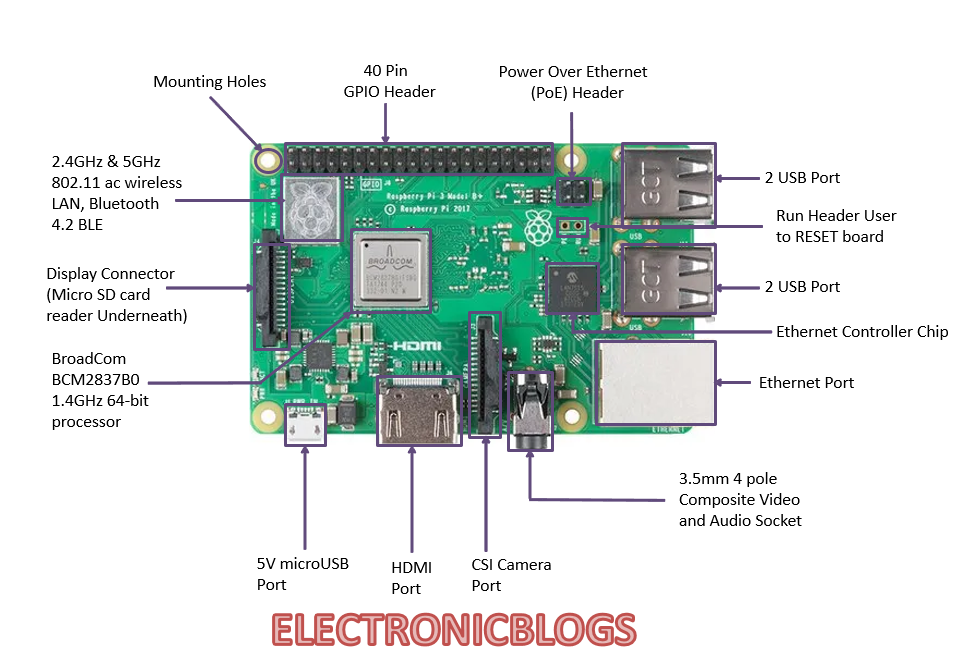
Broadcom BCM2837 is a 1.2GHz 64 bit ARM quad-core Cortex A53 processor, with 512KB shared L2 cache, dual-core Video Core IV GPU @400MHz supporting OpenGL ES 2.0, hardware-accelerated Open-VG, and 1080p30 H.264 high-profile decode. Four 64-bit cortex-A53 cores that may work separately or simultaneously are present in the processor, which offers exceptional performance for multi-tasking applications. Low power consumption is one of the BCM2837’s main advantage. Because of its low power requirements, the processor id perfect for battery-operated applications and other gadgets where power consumption is a problem. BCM2837 also features a strong Video Core IV GPU in addition to the CPU. This GPU is suitable for graphics-intensive applications because it supports OpenGL ES 2.0, hardware-accelerated Open-VG and H.264 high-profile decoding.
Specifications of Raspberry Pi 3
| No. | Specification | RPi 3 Model B | RPi 3 Model B+ |
|---|---|---|---|
| 1. | MCU | Broadcom BCM2837 Quad core ARM Cortex-A53 MCU | Broadcom BCM2837 Quad core ARM Cortex-A53 MCU |
| 2. | RAM | 1GB LPDDR2 SDRAM | 1GB LPDDR2 SDRAM |
| 3. | Wi-Fi | 802.11n Wireless LAN | 802.11 b/g/n/ac Wireless LAN |
| 4. | Bluetooth | Bluetooth 4.1 Classic, Bluetooth Low Energy (BLE) | Bluetooth 4.2 Classic, Bluetooth Low Energy (BLE) |
| 5. | Ethernet | 10/100Mbps RJ45 | Gigabit Ethernet over USB 2.0 |
| 6. | GPIO | 40 pin GPIO header | 40 pin GPIO header |
| 7. | Video output | HDMI, Composite Video | HDMI, MIPI DSI display port |
| 8. | Audio output | 3.5mm jack, HDMI | 3.5mm jack, HDMI |
| 9. | Storage | microSD card slot for loading operating system and data | microSD card slot for loading operating system and data |
| 10. | USB | 4 x USB 2.0 | 4 x USB 2.0 |
| 11. | Power supply | 5V/2.5A DC via microUSB power source | 5V/2.5A DC via microUSB power source |
| 12. | Operating system | Linux-based OS such as Raspbian, Ubuntu or Windows 10 IOT Core | Linux-based OS such as Raspbian, Ubuntu, or Windows 10 IOT Core |
| 13. | Price | Around $35 USD | Around $35 USD |
Raspberry Pi 3 Pinout
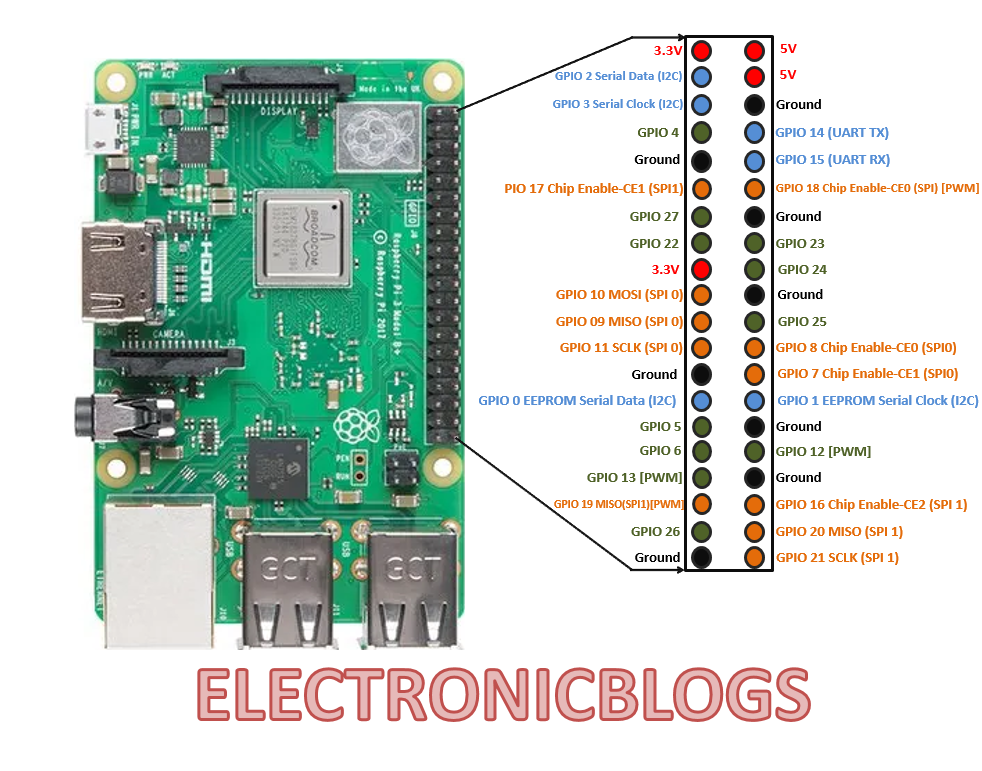
| Pin Category | Pin Name | Description |
|---|---|---|
| Power | 3.3V, 5V, GND | 5V – This pin receive 5v from the mains adaptor 3.3V – The on board regulator’s regulated output voltage GND stands for ground pins. |
| PWM pins | GPIO 12,13,18,19 | Pulse width modulation |
| I/O Pins | GPIO | 40 I/O pins are available |
| Serial Com. | TX, RX | Serial communication port |
| SPI | MOSI, MISO, SCLK, CE0, CE1, CE2 | Serial Peripheral Interface |
| I2C | SCL, SDA | Inter – Integrated Communication port |
FAQ
1.How much storage does Raspberry Pi 3 need?
SD cards are supported by both the Raspberry Pi 3 and 3B+ models. Starting with the model B+, a microSD card is required. The Raspberry Pi’s biggest supported size by default is 32GB, but bigger capacities can be formatted to operate with the devices. The necessary capacity ranges from 8GB to 32GB. Remember that Raspbian Lite only needs 4GB of memory, whereas the regular Raspbian OS requires at least 8GB microSD card.
2.What is the maximum frequency of Raspberry Pi 3?
Arm frequency=600 and core frequency=250 make up the Raspberry Pi 3 board’s idle configuration. We are not changing the arm frequency setting because doing so over the board’s default maximum of 1.2GHz still causes heat to build up. This maintains the arm frequency=1200 and core frequency=400 maximum default operating frequencies for the Raspberry Pi 3 board.
3.What is the best power for Raspberry Pi 3?
The most recent recommended power supply for all Raspberry Pi computers powered by micro USB is the official Raspberry Pi 12.5w micro USB power supply.

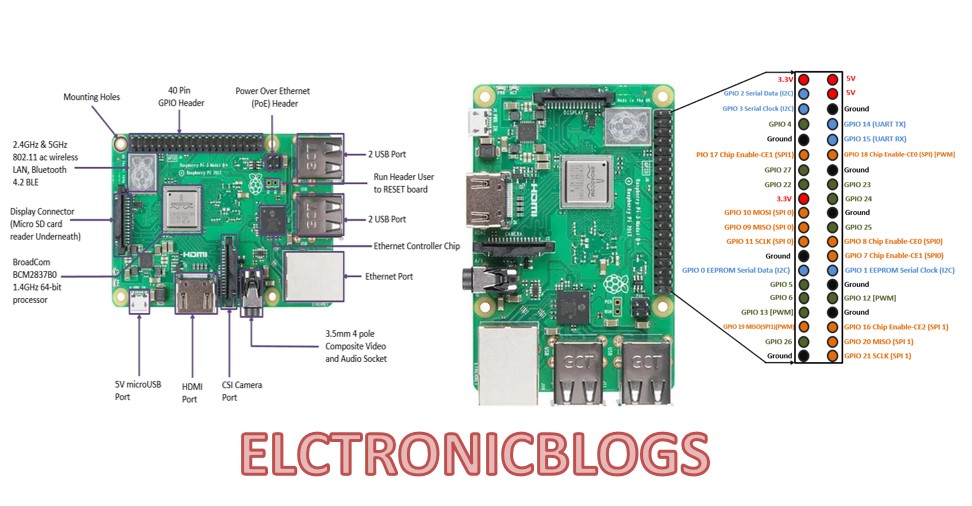
Insightful